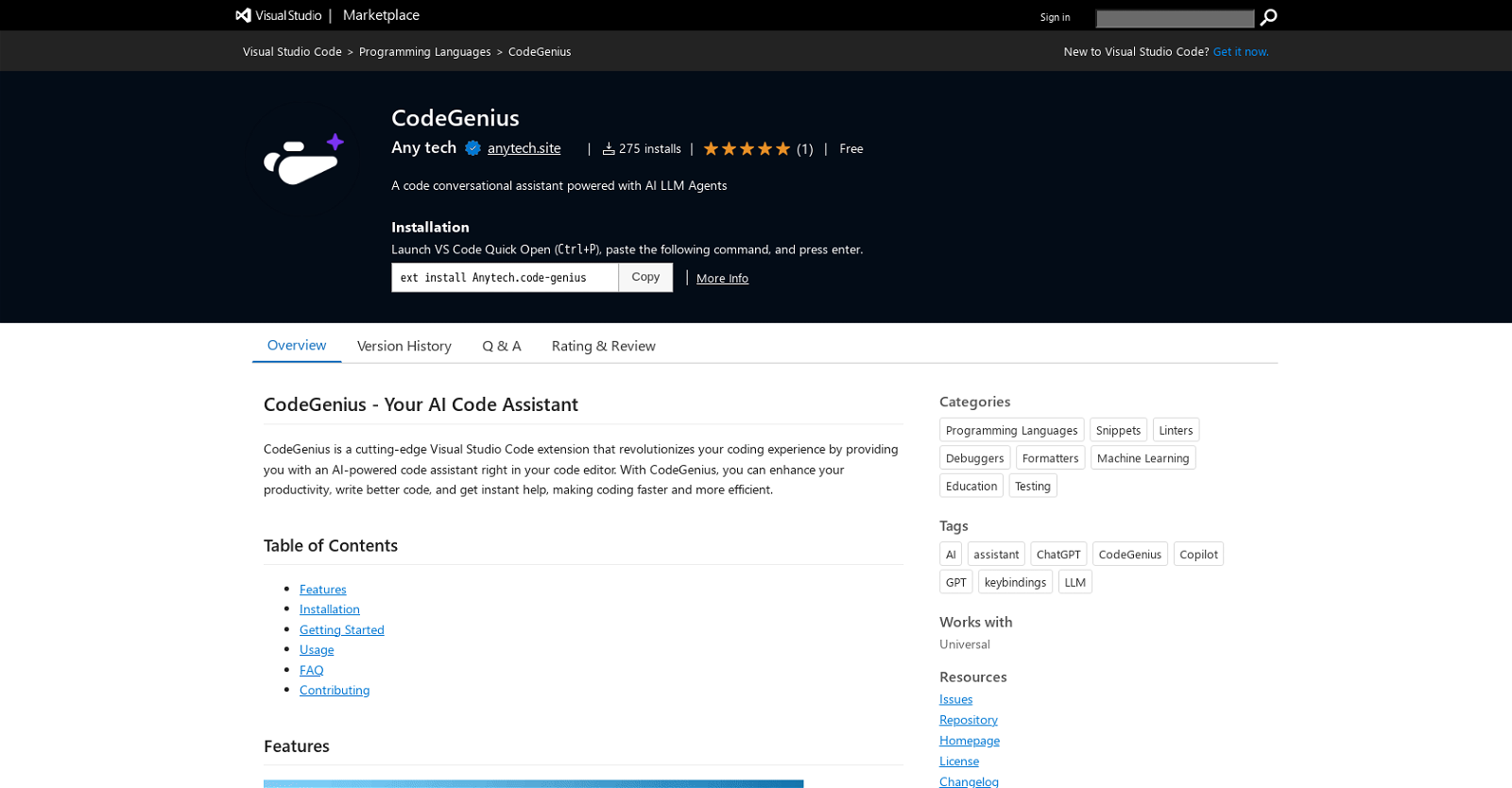
CodeGenius is an extension for Visual Studio Code that acts as a code conversational assistant powered by AI LLM agents. This tool aims to enhance the coding experience, increase productivity, and provide instant help to developers.. The key features of CodeGenius include:1. WRITE CODE: Users can generate code effortlessly in their preferred programming language and framework by providing explicit details and specifications.. CodeGenius handles the coding tasks, saving users from tedious and repetitive work.2. IMPROVE THIS CODE: CodeGenius allows users to select a block of existing code and request improvements.. The tool refactors and optimizes the code, enhancing its quality and readability with just a few clicks.3. EXPLAIN THIS CODE: Users can select a block of code and request an explanation from CodeGenius.. The AI assistant provides insights into the logic and functionality of the code, making debugging and maintenance easier.4. ASK FOR HELP WITH THIS CODE: When users encounter difficulties with a specific piece of code, CodeGenius assists by answering specific questions and providing guidance.. This eliminates the need for extensive searches for documentation or forums.5. MODIFY CODE: CodeGenius simplifies code modification by generating the necessary code snippets based on user descriptions.. Users can make changes or additions to their code more efficiently.To install CodeGenius, users need to launch Visual Studio Code, go to the Extensions view, search for “CodeGenius,” and click the Install button.Overall, CodeGenius aims to provide developers with a powerful AI code assistant that improves their coding experience, helps them understand and improve their code, and ultimately boosts productivity..
Code editing and version control for pair programming.
Automated incident management and documentation.
Coding assistance extension for Visual Studio Code.
Multi-lingual cloud deployment supported.
Helped enterprise programmers with code.
Python and programming language code suggestion.
Automated code refactoring and testing.
Streamlined coding assistance for enhanced development.
A multilingual coding assistant.
Language IDEs for programming, for all skill levels
Converts text to HTML & CSS.
Auto-generate code from human language.
Use AI to convert Figma Design to Code swiftly
Helps Python programming with live code explanation.
Improved code comprehension enhances productivity.
Automating testing & code generation to simplify coding.
Locally hosted AI code completion plugin for vscode
Automated code reviews & documentation streamline dev.
Natural language programming assistant for IDEs.
Improved coding productivity with assistance.
AI-powered app for generating custom scripts in multiple languages.
Collaborative code helper for Visual Studio users.
Refactoring and optimizing for developers.
Code debugging assistant.
Generate and Learn Code with AI
Web workspace for app development with code generation.
Design2Code transforms design to functional code.
Generated websites for non-developers.
Efficient code generation through rapid analysis.
Real-time coding Q&A and solution assistant.
Code completion solution for multiple languages.
Automated dev and bug fixing assistant
Code Snippets AI is a next-gen AI-powered Codebase assistant
Optimized coding with better context & security.
Code assisted code generation.
Automates software development using AI coding agents
Assisted data scientist and engineer code writing.
Code assistant aiding coding queries & suggestions.
Automated ticket management, streamlined code changes.
Automated software development assistance.
Code suggestion and automation for developers.
Efficient code generation through rapid analysis.
Efficient Task Manager for Engineers.
Backend development automation for web services.
Automated engineering on cloud with visual outputs.
Rapid programming help using chatbot.
Coding assistant for developers.
Free yourself from low-code limitations with ExoCoding.
Converts text to code in many languages.
Optimized code generation assistant.
Generated code for app development
An autonomous Python IDE
Contextual DevOps infrastructure assistance.
Turn code into interactive flowcharts with AI.
Platform aiding coding for developers.
Automate code gen & opt. to enhance dev. productivity.
Assisted natural language programming.
Real-time React components for interactive coding.
Automated code correction with bug fix explanations.
Automates tasks, generates code, reviews for efficiency.
Code generation using TypeScript and GPT runtime.
Assisted code generation and refactoring for devs.
Generate and validate code with test-driven development.
An efficient way to produce high-quality code.
Automated coding tasks and faster code generation.
Automated GitHub workflow optimization.
Platform for code generation and experimentation.
Simplified system for smart coding.
Helps developers generate and modify code.
The AI-powered code assistant.
Personalized coding learning platform
Solution for automating Frontend Task workflow.
Boost dev productivity with code assistance.
Optimized code generation assistant.
Simplified React component design with code suggestions.
Code extraction and auto-complete for developers.
Enhanced productivity and efficiency coding assistant.
AI-powered coding by conversation
Improved React performance.
Jupyter notebooks coding and data analysis assistant.
Coding assistant & learning for programmers
Previewed and edited HTML/CSS in ChatGPT.
Programmer productivity helper
Faster, improved code with debugging and explanations.
Enhanced code change summaries for pull request reviews.
Code security scanning and vulnerability detection.
Enhanced coding with code generation and understanding.
Generated code for enhanced engineer productivity.
Code generation, testing, and documentation assistant.
Find clear answers to tough coding questions with AI.
Boosts developer efficiency and coding skills.
Coding
Automates UI component generation, no manual coding.
Assisted coding for questions & debugging.
Improved coding efficiency.
Generates code and designs UI for software development.
Enhances code exploration & collaboration for devs.
Build and deploy APIs with ease.
Automates coding, suggests, fixes bugs, integrates code
Streamlined software development assistant.
Boosts coding productivity.
Programming assistance with code completion.
Boost your coding with magic AI tools
Assisted coding and debugging.
Automated Webflow workflows for users.
Code generation assistant
Supercharge your database with real-time search and AI insights.
Automated code change description and implementation.
Chatbot generates web pages.
Assisted code generation for desired functions.
Automated generation of efficient infrastructure code.
Code workflow optimization and assistance.
Programming support for code generation and analysis.
Creating code with ease.
Automated web data extraction.
Translating natural language to code with AI.
Cross-language code execution platform.
Generated code for multiple programming languages.
Improved productivity with code completion
Voice-controlled code insertion/modification assistant.
Kodora is Australia’s leading AI consulting and technology firm. We deliver AI strategy, automation, security, and workforce training to help businesses scale with confidence. Kodora is proudly sovereign, trusted by enterprise and government to manage end-to-end AI capability.
"*" indicates required fields
Copyright © 2023-2025 KODORA PTY LTD. All rights reserved. Privacy Policy

Please complete the form to download the whitepaper.
"*" indicates required fields

Please register to access.
"*" indicates required fields

Please complete the form to download the whitepaper.
"*" indicates required fields

Please complete the form to download the whitepaper.
"*" indicates required fields

Please complete the form to download the whitepaper.
"*" indicates required fields

Please complete the form to download the whitepaper.
"*" indicates required fields

Please complete the form to download the whitepaper.
"*" indicates required fields

Please complete the form to download the whitepaper.
"*" indicates required fields

Please complete the form to download the whitepaper.
"*" indicates required fields

Please complete the form to download the whitepaper.
"*" indicates required fields

Please complete the form to download the whitepaper.
"*" indicates required fields