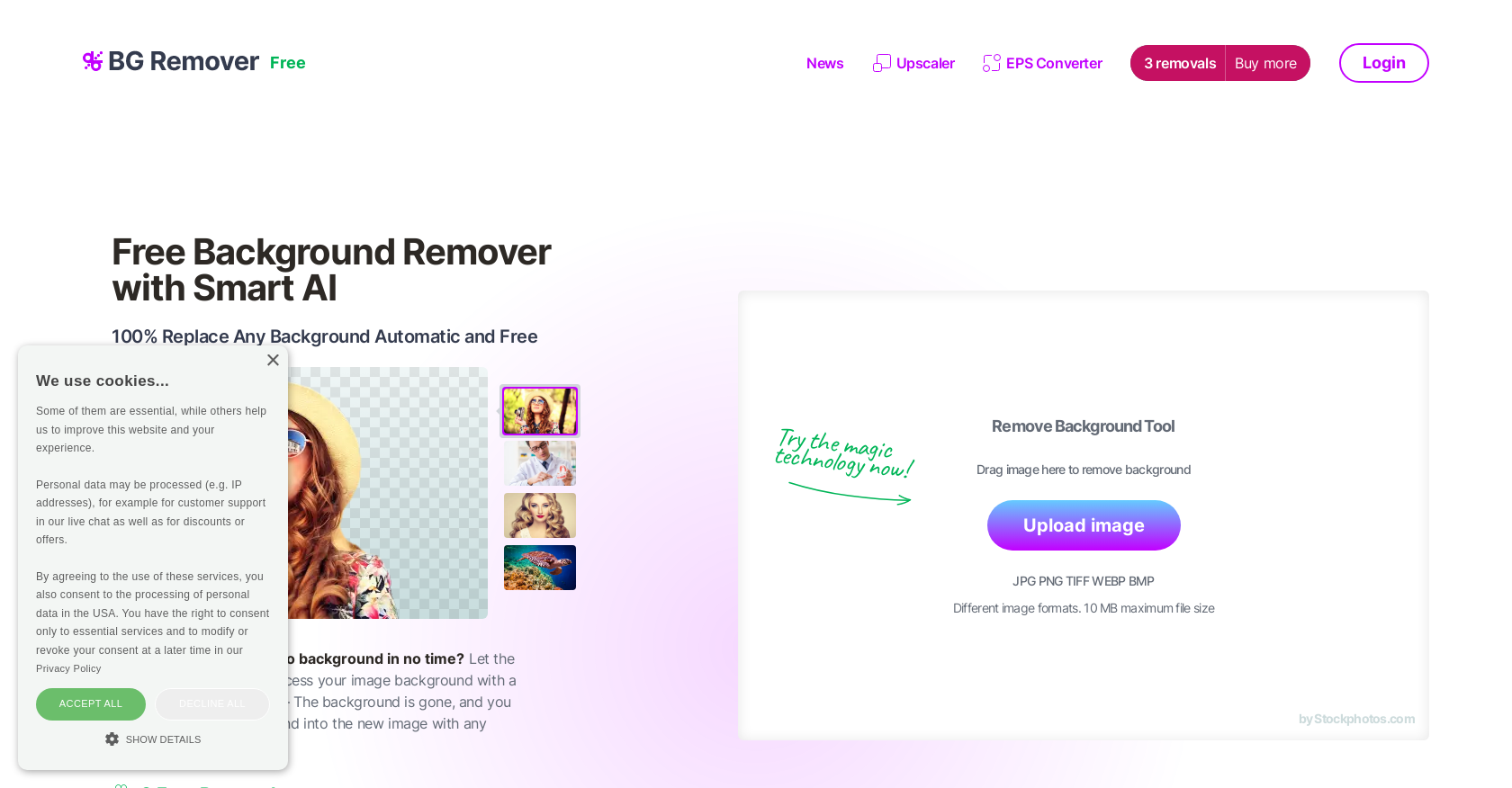
AI Image Background Remover is a free online tool offered by Stockphotos.com that automatically removes the background of images. The tool uses AI to detect objects in images, smoothen edges, and remove backgrounds quickly and easily, without the need for manual image manipulation.. The tool supports various image file formats, including JPG, PNG, TIFF, WEBP, and BMP, with a maximum file size of 10 MB. The Background Remover tool is designed to speed up workflows, improve productivity and enhance creative possibilities, with the ability to create instant banners and bold graphics.. The resulting image file is in PNG format, making it easy to add new backgrounds to the image or to make it transparent.The tool can also be integrated with other apps, plugins, design software, mobile apps, and eCommerce tools via an easy-to-use API for faster workflow.. The API process enables users to replace the background with just a few lines of code. Additionally, the Background Remover tool offers 3 free removals, as well as 10 free upscales for Upscaler.. No manual work is required to get 100% replacement of any background, making it a time-saving and efficient tool for graphic designers, web developers, marketers, and others who work with images..
Instantly remove backgrounds from images.
Background removed for image editing.
Service for accurate and quick image background removal.
An image editor that removes backgrounds automatically.
Automated product image background removal solution.
Remove image backgrounds effortlessly - precise results.
Removes image backgrounds automatically.
Software that blocks background noise during calls.
Removed background images.
Removed backgrounds with online image editing.
Background images for marketing and creative work.
Remove picture backgrounds online.
Single-click background removal for images.
Free image background remover.
Removing the background from images quickly and easily.
Advanced tech removes graphic backgrounds effectively.
Professional image background removal with ease.
A photo editor that removes backgrounds efficiently.
Effortless background removal and changing for photos.
Easy product image background removal for e-commerce.
Remove backgrounds effortlessly with Bg Remover.
Image background removal for diverse apps.
Automated background removal for image applications.
App that automatically changes photo background.
Local browser background removal for images.
Remove background from image 100% automatically.
Remove or replace image backgrounds with an app.
Easily remove background from images with AI.
Automatically removes video background without editing.
Background removal for product images in WooCommerce.
Removes background of images with customization.
Workflow for image extraction, enhancement, and removal.
Edit and e-commerce image backgrounds removed.
Separating foreground/background in images w/ CV.
Kodora is Australia’s leading AI consulting and technology firm. We deliver AI strategy, automation, security, and workforce training to help businesses scale with confidence. Kodora is proudly sovereign, trusted by enterprise and government to manage end-to-end AI capability.
"*" indicates required fields
Copyright © 2023-2025 KODORA PTY LTD. All rights reserved. Privacy Policy
Please complete the form to download the whitepaper.
"*" indicates required fields
Please register to access.
"*" indicates required fields
Please complete the form to download the whitepaper.
"*" indicates required fields
Please complete the form to download the whitepaper.
"*" indicates required fields
Please complete the form to download the whitepaper.
"*" indicates required fields
Please complete the form to download the whitepaper.
"*" indicates required fields
Please complete the form to download the whitepaper.
"*" indicates required fields
Please complete the form to download the whitepaper.
"*" indicates required fields
Please complete the form to download the whitepaper.
"*" indicates required fields
Please complete the form to download the whitepaper.
"*" indicates required fields
Please complete the form to download the whitepaper.
"*" indicates required fields