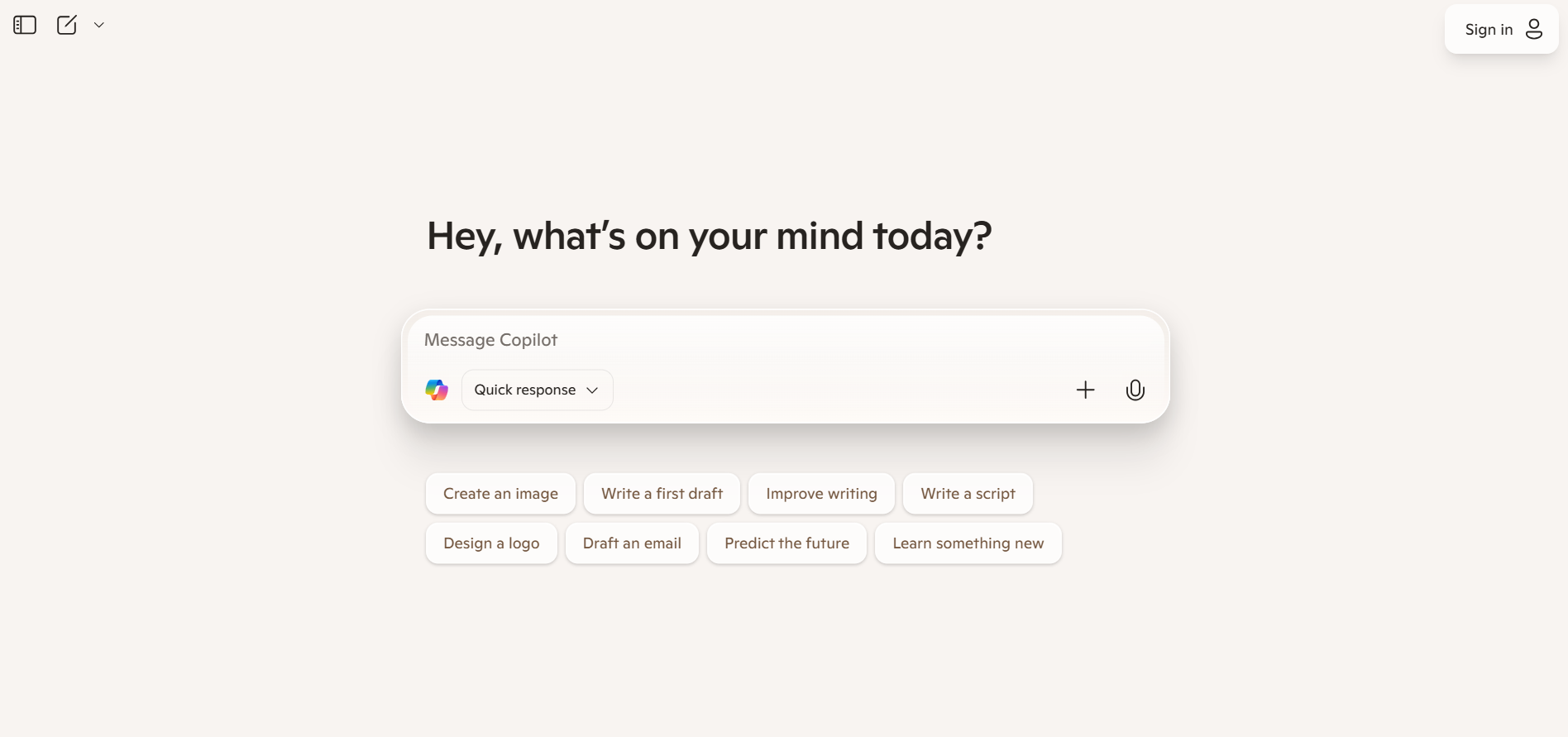Across Australia, organisations are exploring how AI can unlock real productivity improvements—not just automate tasks, but fundamentally reshape how teams operate. Microsoft Copilot is leading this shift, offering enterprise users intelligent assistance within the Microsoft 365 apps they already rely on: Word, Excel, Outlook, Teams, and Power Platform.
But as many IT and business leaders are discovering, Copilot’s effectiveness hinges on more than just turning it on. Below, we outline seven proven best practices that help Australian enterprises get the most out of their Copilot investment—from deployment through to governance and long-term adoption.
1. Define Use Cases That Solve Real Problems
Before rolling out Copilot across the enterprise, start by identifying specific problems it can solve. Generic enablement rarely drives value. Instead, focus on business units that are bogged down in manual work—finance teams creating reports, HR generating documentation, sales teams writing proposals, or operations managing meeting notes.
By framing Copilot around real tasks and outcomes, you not only clarify the ROI—you also gain the buy-in needed for sustained adoption. Kodora typically runs stakeholder workshops to prioritise 3–5 core use cases before deployment begins.
2. Audit Your Microsoft 365 Environment
Copilot uses Microsoft Graph to access files, emails, chats, calendars, and more. That means your data governance, permissions, and architecture directly impact how Copilot behaves. If your organisation hasn’t reviewed access rights across SharePoint, Teams, and OneDrive recently, now is the time.
Australian privacy laws—including the Privacy Act and industry-specific obligations—make it essential to ensure sensitive data isn’t inadvertently exposed. A structured audit helps build trust in the system and protects your users from accidental oversharing.
3. Prepare Your People, Not Just Your Platform
AI adoption isn’t just a technology shift—it’s a people shift. Employees need to understand how Copilot helps them, not replaces them. Without that clarity, uptake can stall or even be actively resisted.
Successful enterprise rollouts in Australia have included short, practical training sessions focused on job relevance rather than technical depth. Messaging from leadership should reinforce that Copilot is there to reduce friction, not remove roles. At Kodora, we also recommend establishing a Copilot Champion network—internal advocates who help teams trial and share usage strategies.
4. Don’t Treat Copilot as a Feature—Embed It in Workflow
To drive sustained productivity, Copilot must be built into how teams work, not just added to the toolbar. This involves mapping where Copilot can accelerate existing processes—for example, generating project briefs in Word, visualising trends in Excel, or summarising Teams threads post-meeting.
We encourage clients to update standard operating procedures and internal playbooks with new Copilot steps or prompts. This normalises its use and makes it a default part of the workflow, not an optional extra.
5. Establish Clear Success Metrics
What does productivity actually look like for your business? It might mean fewer hours spent on admin, faster document turnaround, improved data insights, or stronger client communications. Whatever it is, define those metrics early and revisit them regularly.
Many Kodora clients use Power BI to track adoption, prompt usage, and time saved across departments. Real-world metrics make it easier to justify further investment and help leadership teams stay aligned on outcomes.
6. Build in Governance from the Start
Like any AI deployment, Copilot requires strong governance. Australian enterprises should establish a cross-functional Copilot Steering Group that includes IT, legal, compliance, and senior business leads. This group can review usage, manage risks, shape ethical guidelines, and approve future rollouts as the platform evolves.
Microsoft continues to enhance Copilot’s capabilities, so governance should be ongoing—not just a pre-launch activity. Kodora provides templates and facilitation for Copilot governance planning to support this structure.
7. Promote Early Wins and Share Success Stories
Internal communication is critical to scaling adoption. As teams begin seeing results—faster responses to customers, reduced manual reporting, improved quality of presentations—share those wins across the business. Create short internal case studies, run show-and-tell sessions, or highlight success stories in company updates.
When employees hear from peers about how Copilot made their day easier, they’re more likely to explore it themselves. This type of cultural reinforcement is one of the most effective—and underused—tools in driving productivity transformation.
Kodora’s Role in Copilot Enablement
At Kodora, we help Australian enterprise clients move from “Copilot curious” to “Copilot confident.” Our team supports the full journey: from use case discovery and platform readiness to staff training, prompt libraries, and ongoing governance.
We work across industries including finance, government, defence, logistics, and healthcare—ensuring each rollout is grounded in business value and aligned with regulatory and organisational requirements.
Take the Next Step
Microsoft Copilot has the potential to reshape how your people work—reducing friction, enhancing output, and freeing time for what matters most. But like any major platform, it needs structure, strategy, and support.
Contact Kodora today to learn how we can help your organisation unlock the full value of Copilot and embed AI into your enterprise for lasting productivity gains.